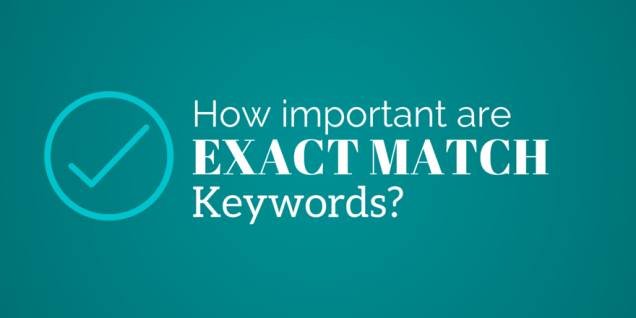Customer service: It’s something that has always been a necessity. But nowadays, you have to offer more than just the basics. People don’t want to be put on hold or have to wade through tons of text on your website just to find your contact info, and they certainly don’t want to have to wait hours and hours for a response to their queries. In today’s fast-paced world, your customers will want to get a hold of you, and they will want to do it quickly and easily. So how can you make sure that you’re streamlining the process and keeping your customers as happy as you can?
Create the essential “FAQ page” first
If you create a page that specifically addresses the questions you receive the most frequently, this can cut unnecessary contact off before it begins. While this might sound a bit “cold”, people will appreciate the chance to find a solution to their problem without having to go to the trouble of calling or emailing. So take note of the questions you’re getting the most frequently and take the time to put together a clear, concise, and easy-to-find guide that can help your customers solve any simple issues on their own.
Create a customer-service schedule and strategy in line with your business model.
What do we mean by that? Well, for example, if you’re an emergency plumber, you’d better have someone available 24/7 to answer questions–if you claim you’re open 24 hours a day, you need to be able to back that claim up.
On the other hand, if you’re a dog walker who only works Tuesday through Friday, be sure you have your phone connected to your email account and check it occasionally while you’re on call. You might also want to check your social media once or twice a day to make sure you can address any of your customers’ needs or requests. This should be more than enough for someone who works part-time and interacts with clients so personally.
Finally, if you’re a larger operation, you’ll need to set up some kind of customer service department–no ifs, ands, or buts about it! (I.e., you can’t make the graphics department also do customer service in their spare time, because that’s just inefficient for everyone!) Make sure that your customers don’t have to wait for extended periods of time to talk to a representative, and perhaps most importantly, hire customer service professionals who can answer questions professionally and calmly–it’s a tough job, but there are some out there who really excel at it. Find them!
Be compassionate
Your customers will be out for blood sometimes. Sometimes they’re justified in their vitriol; other times not so much. But that doesn’t mean that they shouldn’t all receive a quality customer service experience. As mentioned above, hire thick-skinned customer service people who can be compassionate toward your clients–especially under the most stressful of situations. So, if you have a livid customer ready to cancel with you, rather than saying something like:
“We’re sorry for the inconvenience.” (Sounds robotic and scripted)
Try this instead:
“I can certainly understand why that would be frustrating. Let me take care of this right away for you. I’ll send this case straight to a manager.”
It shows that you understand his or her urgency and can empathize with them.
Speak like a customer
This is a biggie, and one that people probably forget about a lot: Refrain from using technical jargon. It can be difficult when you’ve worked with your products for so long–it becomes like second nature to use jargon. But it just confuses and frustrates most people who want customer service. So put yourself in their shoes and think about what they need. Do they need an answer to a simple question? Answer it simply. Do they need help with troubleshooting? Be patient and describe things in detail. Thinking and speaking like your customers do is essential to providing a superior customer service experience.
Have resources readily available
No one wants to call in and hear someone say, “Let me check into that… I’ll get back to you”. While you obviously can’t be prepared for every possible situation, you can be prepared for most of them. Be sure to train your customer service representatives thoroughly and make it a requirement that they be able to walk customers through the most commonly-seen situations. For situations that are less common, make scripts and resources readily available. Knowing that the answers are at their fingertips lets your employees relax a bit, and it also sets them up for a higher chance of success in helping a customer with a more complicated case, if it becomes necessary to do so.
Be available on social media
Some businesses go on social media because everyone else is on social media. They send out periodic updates and go about their daily routine without much further thought to their social media strategy.
This is a mistake. Not only do regular updates and interactions with your fans and followers help you grow your potential customer base, they also provide a prime foundation for customer service. When your customers contact you through social media with questions or concerns, you should respond to them accordingly. They’ll appreciate it, and you’ll be able to publicly demonstrate your concern for your customers’ needs.
Be timely–whether through email, social media, or by phone
No matter how you choose to address your customer service needs, there’s one thing for certain: You need to be prompt in your responses. As noted above, customers do not like waiting very long for assistance. In today’s fast-paced, technology-based world, they expect an email, phone call, or online chat system so that they can quickly get the answers they need. Check out Zendesk if you need some help streamlining the process.
Offer security
While we’ve been stressing the need for online customer assistance, there’s one big issue that you’ll have to address: Customer security (especially if you do online chat). You want to make sure that the customers understand where and when it’s appropriate to share sensitive data. For example, if they email you, they could include a brief description of the problem and a way to contact them, but they shouldn’t include sensitive data like credit card numbers.
Some more examples: If calls are recorded, of course you must let the customers know. Online chat systems must be done through secure software, and you should always let the customers know that their privacy will always be maintained. If you still want to take customer service requests through email, you could consider having a secure form that they can fill out, and that will be automatically emailed to you.
Be overly courteous
While this is true for anything said over the phone–being empathetic, offering friendly solutions, using the customer’s name–it’s especially true for anything put in writing. You and your team members might think you’re being polite, but sometimes text gets misconstrued. It’s not an uncommon thing, actually. So what’s the solution? We think it works well to be overly polite and courteous. It sounds a bit pandering, but it’s better to err on the side of being too friendly rather than cold or indifferent.
So what do you think? Are there other tips you’d suggest for stellar online customer service? Let us know in the comments!
Internet Local Listings is an internet advertising company in Santa Ana, CA, serving clients across the country with the best website marketing services available in the industry. Visit us here for more information, or give us a call at (888) 770-3950 to discover how we can help you be seen online.